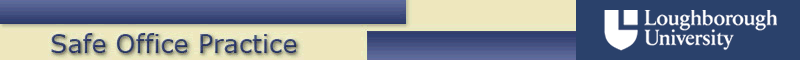1) Have you completed the It's a Setup procedure and made the adjustments as far as possible?
2) Have you read and understood the broad principles of overuse injury?
3) Is there enough space on your desktop for the flow of work?
4) Is there adequate leg room (height, width and depth)?
5) Is the monitor a readable and comfortable distance from your eyes, in the range 50-70 cm (20-27")?
6) Do you always sit squarely facing your monitor?
7) Do you have, and habitually use, a comfortable resting place for your hands/wrists when not keying (in the lap, a gel wrist rest)
8) Is the layout of the desktop equipment satisfactory?
9) Is your chair at a height that puts your elbows at approximately desk height when you are using the keyboard?
10) Is the bottom-cushion a suitable length for your upper leg length, i.e. can you sit fully upright and back in the seat without your knees hooking the front of the cushion?
11) If fitted, are the armrests at a suitable and supportive height when you are sitting upright?
12) Can you get the chair close enough to the desk to type with your elbows vertically under your shoulders?
13) Does the backrest support the small of your back (lumbar spine) in an upright posture?
14) Does the foam on the bottom and back of the chair cushion your fist when you press hard into them?
15) Is the chair comfortable?
16) Can the backrest be adjusted to provide adequate support and encourage good posture?
17) Is the chair stable and undamaged?
18) With the seat and desk adjusted correctly for the elbows, are the feet firmly on the floor without compressing the underside of the thighs?
19) If a footrest is (thus) required, is an appropriate one present?
20) Is the top of the visible area of the monitor at eye height when you are sitting upright?
21) Is the monitor at a suitable distance from your eyes?
22) Is the monitor directly in front of you so that you do not sit twisted?
23) Is the screen free from glare and reflections?
24) Is the information on the screen well defined and easy to read?
25) Is the image stable and flicker free?
26) Are you free from discomfort in the eyes and neck?
27) Is the screen tilted to the best angle?
28) Can you adjust the brightness and contrast easily?
29) Is the keyboard angle set to prevent an angle through your wrists when typing - looking from side-on?
30) Are your wrists in a flat, neutral position when you are typing?
31) Is the keyboard at a distance from you that puts your elbows vertically under your shoulders when typing?
32) Is the mouse close enough to be used without extending the arm at the elbow?
33) Does the mouse run smoothly and work accurately, without fiddling?
34) Do you know how to adjust the tracking speed and double-click interval?
35) Do you know how to minimise mouse use by using quick keys, styles and templates? (and do you know that you should?)
36) Can your computing tasks be completed without the need to refer much to paper documents?
37) Is other equipment at the workstation appropriate for its use?
38) Is the extra equipment located in a position that is compatible with correct posture?
39) Is there adequate access to the workstation?
40) Is there space to manoeuvre the chair?
41) Is there sufficient storage space?
42) Is the monitor positioned at right-angles to the windows, or at least optimally within constraints?
43) Is the work area free from obstructions and hazards such as tripping?
44) Is there adequate lighting for all the tasks?
45) Do the windows have effective blinds to control daylight?
46) Is the workstation quiet enough for concentration and conversation?
47) Is the temperature comfortable, most of the time?
48) Can you adjust the temperature locally?
49) Is humidity normally comfortable for your eyes and sinuses?
50) Is the work area free from draughts?
51) Are you free from stressing levels of uncertainty and anxiety when using software?
52) Can you organise your time to have adequate breaks from the screen?
53) Do you have non-computer activities incorporated into your daily routine?
54) Is your workload reasonably free of urgent peaks and troughs?
55) Do you know where to report workstation problems?
56) Is your workstation tidy and cleaned regularly?
57) Is your equipment cleaned regularly?
58) Can you generally stop typing while you're on the phone?
When you click the Process button, a new page
will open with general advice about the issues
you reported, and a record of your Yes
responses.
©
Open Ergonomics Ltd.