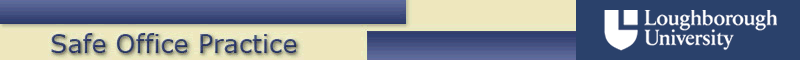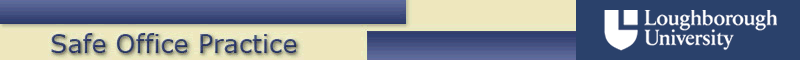|
It's a Setup - Laptops/Notebooks
Laptops have some particular problems...
|
This section should be read in conjunction with the main
It's a Setup page. |
 |
This image shows how a laptop screen is too close to its keyboard. This has several
bad effects:
- The screen is too low, pulling your head down.
- The keyboard is too far away, pulling the elbows
forward and up.
- The screen is too close, making your eyes
work hard to focus on it.
- Thus, overuse injuries may occur in the
eyes, neck, shoulders and back.
- The high elbow position may also lead to
wrist problems.
In general, Laptops and Notebooks are not suitable for intensive or prolonged use, on their own.
|
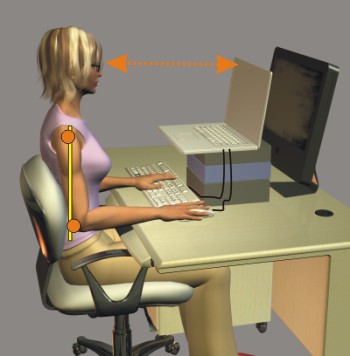 |
You can make a big improvement by
using a separate keyboard and mouse, connected to your laptop.
Then by raising the laptop to the height of a normal screen,
the posture problems can be solved.
The one remaining problem is that the screen will normally be
smaller than a desktop screen, so it has to be closer to the
eyes. This means the focusing muscles in the eyes have
to work harder.
The keyboard and mouse can plug into a USB port or they can
connect wirelessly, or you can use a docking station. They make an economical solution to
extend the safe periods of use, but it is a compromise.
For all-day use you should use a full-size desktop monitor as
well... |
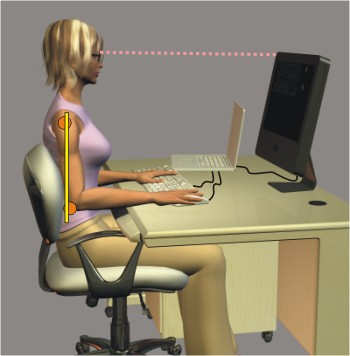 |
...by plugging in a desktop monitor,
you can have the same quality of setup as a full desktop
computer.
The laptop itself can be placed anywhere convenient (on most
models you can close the lid while a monitor is connected).
If you are choosing a laptop/notebook computer, check that it
has a suitable port for connecting an external monitor.
Check the price and exact benefits of a docking station before
you decide to use that method.
Then you can follow the normal setup process for desktop
computers. .. ..
click to go back to It's a Setup... |
|
|