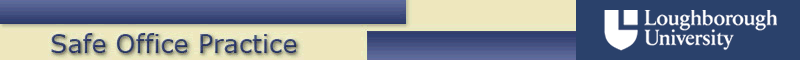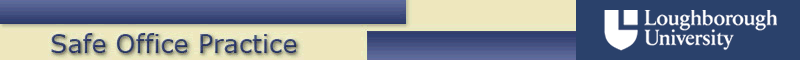Headaches - try this:
Check the monitor for
Distance
Resolution
Clarity
Brightness
Flicker
Check your eyesight. If you wear glasses make sure they are effective at screen distance when you are looking through the middle of the lens.
Check the room for dazzle, glare and reflections in your monitor.
If you are reading paperwork, make sure it is well illuminated.
Make sure you are well hydrated - plenty of water, not too much coffee.
Click (without moving the mouse) to go to the monitor section of the Setup page, where there is also a section on Lighting.
Neck ache, try this...
Check you are not looking downwards with your head tilted forwards all the time. This often happens if the monitor is too low.
If you do a lot of copy typing or referring to documents, learn to touch-type so you don't need to look at the keyboard, then use a document holder
alongside the monitor at the same height and distance. If you don't touch-type consider an angled board between the monitor and the keyboard; sometimes these are called 'writing slopes'.
Check you are not looking upwards with your head tilted upwards all the time. If you wear glasses, this can easily happen if you are looking at the screen through the lower part of bifocal or varifocal lenses.
Click (without moving the mouse) to go to the Setup page.
Eye fatigue, try this...
Check that your eyes focus easily on the screen, without effort. If not:
Adjust its position - far enough so your eyes are not working hard to focus, but near enough so that you can read it easily.
Get your eyesight checked
Make sure the text, icons and other on-screen elements are big enough - the monitor should be large enough for its resolution.
Check its adjustments for brightness and contrast.
Check its age and quality.
Make sure it is clean.
If you wear glasses make sure they give you good focus at screen distance.
Check that the brightness of the screen is not too different from the background behind it. Ideally the backdrop should be just slightly darker.
Click (without moving the mouse) to go to the monitor section of the Setup page now.
Shoulder ache, try this...
Check that your elbows are not being pulled either forwards or sideways away from your body. They should be vertically under your shoulders,
so that your shoulder muscles are not working all the time.
Adjustable armrests can help, by taking the weight of your arms.
You will probably need to go through the setup process to correct your working posture. Click (without moving the mouse) to go to the Setup page now.
Upper back ache, try this...
Check that your shoulders and upper torso are not being pulled forward by reaching for your keyboard and mouse, or peering at your screen. Your elbows should be vertically under your shoulders.
Also make sure that your Lower back is fully supported and not slumped.
If you do a lot of paperwork lower you chair, so that you are not so bent over, and make sure your desk layout lets you swivel slightly to your writing side, so you are not twisted.
Click (without moving the mouse) to go to the Setup page now.
Back ache, try this...
To avoid low-back problems you need your whole posture to be correct.
In particular you need your lower back to be fully supported by your chair back, in the correct shape.
You may need a separate back support, or a footrest, or adjustments to the position of your monitor, keyboard and mouse.
Go through the Setup process first of all. Click (without moving the mouse) to go there now.
Wrists, try this...
Most wrist problems are caused by using the hands at an angle to the forearm, so that when you move your fingers, your tendons rub as they go to and fro in the wrist.
This is called 'Carpal Tunnel Syndrome' - after the name of the tunnel in your wrist.
You need to adjust the position of your elbow to fix this, generally by lowering your chair and/or bringing your
keyboard nearer, so that your hand is in line with your forearm as you type. Also you may need to fold away
the feet at the back of your keyboard, if you have deployed them. If you do a lot of touch-typing and start to develop sensation in your wrists you may also benefit from an 'ergonomic' or split keyboard
in which the right and left halves are each angled towards the corresponding elbow.
Do not keep working with this injury if you still have sensation after making the changes, let the tissues recover first - if you are in time the soreness
will normally disappear with rest, and then you will be able to start typing again and be pain free.
Click (without moving the mouse) to go to the Setup page now.
Tail-bone and Buttocks, try this...
Sit more upright.
Pain at the very base of your spine under your pelvis, in your 'coccyx' or tail-bone,
is caused by sitting in a slouched posture. This rotates your pelvis so that the coccyx
is underneath and a bending force is applied to it.
The same posture can also cause numbness or pins-and-needles in your buttocks,
which are large muscles that have a big blood flow requirement and are not really
designed to be sat on for long periods.
In the correct posture, both the coccyx and the buttock muscles are drawn up
out of the way, so you are sitting mainly on the large rounded 'sit bones' of your pelvis.
These have a fatty pad over them that is
adapted to take the pressure. 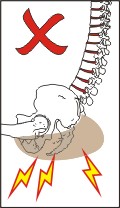 
In order to sit upright, you need to have everything set up for that. Click (without moving the mouse) to go to the Setup page.
Thigh, try this...
If the chair is digging in at the front of your thighs, you need to raise your feet with a footrest.
Click (without moving the mouse) to go to the Setup advice on footrests.
|