| PZ Home |
|
| The Anthropometric Data |
|
| Validation |
|
| Customers, Uses |
|
| Installation |
|
| BUY |
|


|
Features and comparison of Easy and Professional There are two versions of PeopleSize 2008 - Easy and Professional. Both versions use the same dataset, and both provide these facilities: |
|
|
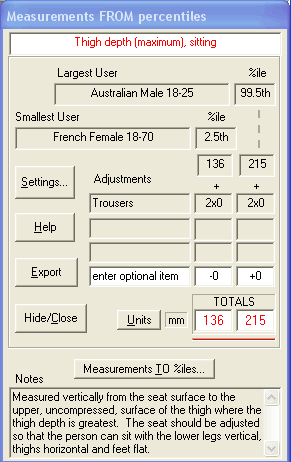 |
|
The Professional version has three extra facilities, to give more accuracy.
In general, this version is for when you are designing or specifying something of
commercial value, or for teaching the concepts involved.
1. Defined User Groups
|
You can define the users of your design, by combining proportions of the supplied populations and gender or age groups.
For example you might apply sales demographics data to define the user group. You set the proportions, and save them with you own choice of meaningful name, such as 'ipod buyers' or according to whatever you are designing. Then PeopleSize always calculates accurate percentiles of that group. This is particularly useful for addressing the issue of exactly who will be using your design - it's unlikely to be 'everyone' or an 'average person'. |
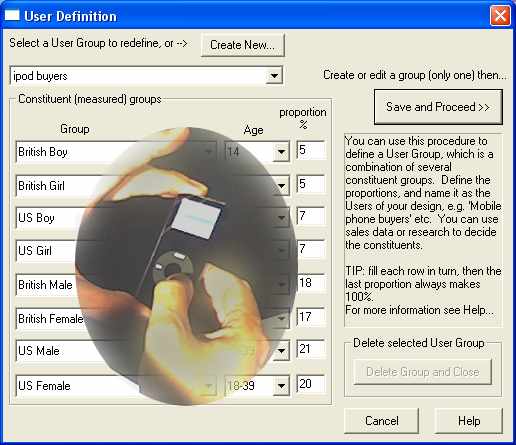 |
2. Fit the percentage of People that you intend
|
PeopleSize Pro has a 'Monte Carlo Modelling' engine, which
calculates the proportion of users who will fit a design in several different
dimensions at once. Because people's proportions vary, every extra dimension that your design has to fit increases the percentage of 'excluded' users. For example, setting 98th percentile stature excludes 2% of users, then 98th elbow height excludes some extra people (because some people with 98th %ile stature are more than 98th %ile in elbow height), and so on. The dialog on the right shows a real calculation of 5 dimensions at 2nd and 98th percentile. Most people would have thought the design was going to fit 96% of users, in fact it would only fit 83%! It's not a 96th percentile design at all. This is a widespread but often unrecognised problem, causing designs to be under-specified. |
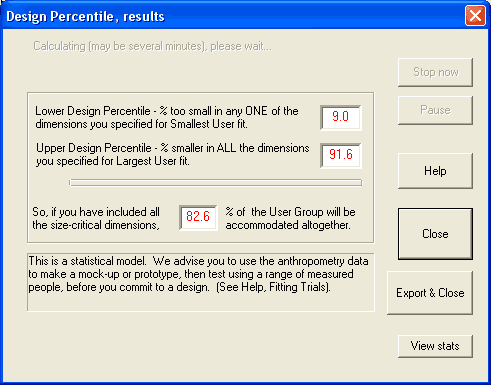 |
3. What happens when the start position of one dimension depends on the size of another?
|
This feature is for situations where the
start point of one dimension depends on the size of another dimension. Often
this happens when a design is adjustable in some way, for example if a car seat is
adjusted to suit a long leg length, what is the range of arm lengths for the
gearlever?
This example dialog explores the situation of a desk height, where the top surface has to suit a small user's elbow height, while the underside has to suit a large user thigh depth. It shows that if the upper surface is set to suit a 10th percentile sitting elbow height, the 90th percentile thigh depth is 185 mm. Reference back to the value of the elbow height dimension shows that such a desk is possible, but a thin top/frame is required - an aspect of the design/specification that might otherwise have been missed. |
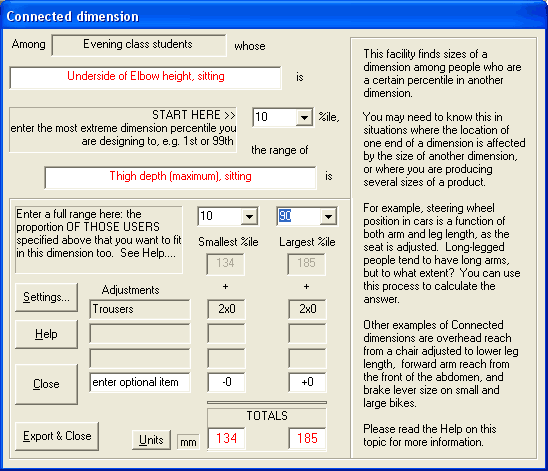 |
|
| Next...the anthropometry Data >> | ||
